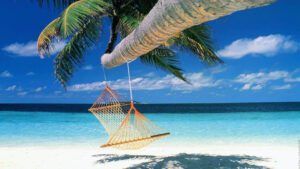Hawaii Zoom Backgrounds Collection
Transport yourself to the Hawaiian archipelago and its paradise tropical beach locations. A curated selection of Hawaii Beach Virtual Backgrounds. Some of the most beautiful Hawaii views available for your next Zoom Virtual Meetings and Video calls.
Hawaiian Beach & Sunset Backgrounds compatible with Zoom, Teams, and more.
Beach sunset in Hawai’i… Few other places on earth make a prettier view.
Some more special spots in Hawaii that make a cool background for Video calls.
Magnum PI Virtual Backgrounds for Zoom
If you belong to the 80s you will remember the…
Top 5 Hawaiian Waterfall Virtual Backgrounds for Zoom
Any of these Hawaiian Waterfalls, set in a paradise tropical…
More Tropical Beach Virtual Backgrounds for Meet, Skype, Discord, Zoom & Teams.
For lovers of the tropics and their beaches where anywhere with a wi-fi connection becomes an office.
Beachfront Video Virtual Background for Zoom
A walk along the beachfront overlooking the sea. Not a…
Beach Office Video Virtual Background for Zoom
A hotel room overlooking the ocean. Not a bad setting…
Bora-Bora Virtual Backgrounds for Zoom
If you are daydreaming about tropical beaches, then you will…
Beach Office Video Virtual Background for Zoom
Download this virtual video background. A stunning Beach Office with…
Magnum PI Virtual Backgrounds for Zoom
If you belong to the 80s you will remember the…
23 Stunning Maldives Beach Virtual Backgrounds
If you feel like transporting yourself to the Maldives, these…
Beach House Video Virtual Background for Zoom
Check this virtual video background. A stunning Beach House with…
3 tips for best Virtual Call results:
Tip #1
Leave the “Mirror my video” option checked. Words in your background will look backwards to you but will appear normally to the other meeting participants.
Tip #2
For a better result, have a solid color in your background – or even better yet, a green screen – so that your virtual background shows up in a clear and sharp way.
Tip #3
Finally: Plan ahead and don’t wear clothing the same color as your virtual background. Colors will merge and no one wants to see you as a floating head!
Funny Backgrounds for Zoom, Teams & Webex