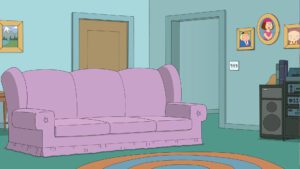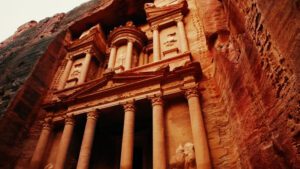Zoom virtual backgrounds
Enhance your video conferencing experience with our collection of high-quality Zoom virtual backgrounds. From professional backgrounds to fun and creative, this selection has something for everyone. From stunning landscapes, popular movie scenes, and more: customize your Zoom meetings and stand out from others.
Whether you’re working remotely, attending virtual events, or simply catching up with friends and family, our Zoom virtual backgrounds will help you make the most of your video calls. Browse our collection today and find the perfect background for your next Zoom meeting.
Manchester United Virtual Backgrounds
If you are a Man Utd fan, you can now…
Big Bang Theory Broken Elevator Virtual Background
If you’re a fan of “The Big Bang Theory” then…
Twin Peaks Agent Cooper hotel room Virtual Background for Teams
A virtual Background featuring Special Agent Cooper’s room at the…
Chewbacca Millenium Falcon cockpit Video Background
Ride on Millennium Falcon’s cockpit along with Chewbacca in this…
Back to the Future Virtual Background for Video Calls
Inside the Delorean for all Back to the Future fans….
Indiana Jones Warehouse Virtual Background
Indiana Jones is one of the most iconic movies of…
Family Guy Virtual Backgrounds
Take your next meeting to Quahog with these zoom backgrounds…
Doom Virtual Backgrounds
These backgrounds and passages from this classic video game saga…
Friends apartment from the street NYC Virtual Background
If you’re a fan of “Friends” you will recognize the…
Autumn in Paris Virtual Backgrounds
While in Autumn why not embrace the fall season with…
RV in the Desert, a Virtual Background from Breaking Bad
The iconic RV from Breaking Bad smoking in the desert…
Autumn Coffee Rainy Afternoon Background for Zoom
¿Coffee, hot chocolate, or Tea? If you want to transmit…
Enchanted Forest Virtual Backgrounds
Give your next virtual call a mystical enchanted feeling with…
Tatooine Sunset Background for Zoom
The double-sun sunset of Tatooine from Chapter IV. A beautiful…
Ghostbusters HQ Virtual Background for Video Calls
Cool Ghostbusters Video Background featuring Ghostbusters HQ for all Ghostbusters…
Dr Who Virtual Backgrounds Collection
Now you can host a video call from inside the…
Seinfeld’s kitchen Virtual Background
If you’re a fan of the “Seinfeld” then you will…
The Simpsons Virtual Backgrounds
These backgrounds belong to the locations of the popular cartoon…
Donkey Kong Virtual Backgrounds
If you’re a fan of classic video games and looking…
Indiana Jones Last Crusade Virtual Background
Indiana Jones and the Last Crusade is one of the…
Starbuck’s Coffee Virtual Backgrounds
If you are a Starbucks Coffee lover, ¿why not express…
Buffalo Bill pit Virtual Background from Silence of the Lambs Video Call background
A virtual Background featuring Buffalo Bill’s pit from The Silence…
Real Madrid Virtual Backgrounds
If you are a Real Madrid fan, you can now…
Marriott & Ritz Carlton Virtual Backgrounds for Zoom
If you are a luxury lover, then you will love…
Michael Scott’s Office Zoom Background from The Office
Michael Scott’s real office desk from the TV Series. A…
New York Jets Virtual Backgrounds
If you are a fan of The New York Jets,…
Breaking Bad Pollos Hermanos Virtual Background
This photo of Pollos Hermanos is one of the most…
Dhalsim Street Fighter II Virtual Background for Teams, Meet & Zoom
A virtual Background for Zoom featuring the classic home fighting…
Breaking Bad Gus Laundry Virtual Background
This photo of Gus Laundry where Walter White and Jesse…
Game of Thrones Virtual Backgrounds for Zoom & Teams
Transport yourself into the world of the Seven Kingdoms and…
Zoom Background X-Wing fighter for Video Calls & Meetings
The iconic X-Wing Rebel starfighter for your video calls background….
Death Star Control Room Virtual Background
The Iconic & Insidious Death Star’s Control Room virtual background…
Burger King Virtual Backgrounds
If you are a Burguer King lover, ¿why not express…
22 Cool Shared Workspaces Virtual Backgrounds
If you have a formal meeting then these virtual backgrounds…
Hannibal Lecter cell Virtual Background for Video Calls
A virtual Background not for the squeamish. Hannibal Lecter’s cell…
Breaking Bad Carwash Virtual Background
This view from the Carwash where Walter White used to…
Disney’s UP Virtual Background
This view from Disney’s movie “UP” makes a cool virtual…
Death Star trench run X-Wing Pilot Virtual Background for Zoom
You can now be an X-Wing pilot during your Video…
Disney’s Coco Virtual Background
This view from Disney’s movie “Coco” makes a cool virtual…
Joey & Chandler’s kitchen and baby football Virtual Background
If you’re a fan of “Friends” you will recognize Joey…
Squid Game Dormitory Virtual Background
This view from the Squid Game dormitory makes a cool…
Airplane! Video Virtual Background for Zoom
Check out this funny Video Background from the classic comedy…
Friends apartment Street View NYC Virtual Background
If you’re a fan of “Friends” you will love the…
Breaking Bad Interior of RV Virtual Background
The interior of the RV where Walter White and Jesse…
Ron Swanson’s Office Zoom Background from Parks and Recreation
Yeah, Ron Swanson is quite a character, If you’re a…
Beach House Video Virtual Background for Zoom
Check this virtual video background. A stunning Beach House with…
Parks and Recreation Meeting Room Virtual Background
If you’re a fan of the “Parks and Recreation” TV…
Harry Potter Virtual Backgrounds
Experience the magic of Harry Potter in your virtual meetings…
Friends Monica and Chandler apartment Virtual Background
If you’re a fan of “Friends” you will love Monica…
Guardians of the Galaxy Xandar Virtual Background
This view from Xandar from Guardians of the Galaxy makes…
3 tips for best Virtual Call results:
Tip #1
Leave the “Mirror my video” option checked. Words in your background will look backwards to you but will appear normally to the other meeting participants.
Tip #2
For a better result, have a solid color in your background – or even better yet, a green screen – so that your virtual background shows up in a clear and sharp way.
Tip #3
Finally: Plan ahead and don’t wear clothing the same color as your virtual background. Colors will merge and no one wants to see you as a floating head!
Funny Backgrounds for Zoom, Teams & Webex
¿Did you know Zoom supports Video Backgrounds?
Yes, the main difference between Zoom and other video conferencing software is Zoom supports video backgrounds as well as static images.
So have a look at our video backgrounds and leave others in the meeting wondering “How did he do this”? 😉
Star Wars Space Battle Video Background for Zoom
Check out this Video Background for your Zoom Virtual Calls….
Death Star trench run X-Wing Pilot Virtual Background for Zoom
You can now be an X-Wing pilot during your Video…
Ghostbusters Gozer Gate Showdown Virtual Background for Video Calls
Iconic Ghostbusters Video Background scene featuring Gozer’s appearance for all…
“The Office” Michael Scott’s Office Video Background
If you are a fan of “The Office” you will…
Ghostbusters Car Virtual Background for Video Calls
The ECTO1 Ghostbusters Car as your new Video Background. A…
Beachfront Video Virtual Background for Zoom
A walk along the beachfront overlooking the sea. Not a…
Star Wars Endor Video Virtual Background for Zoom
Check out this cool Star Wars Video Background for your…
Autumn Coffee Rainy Afternoon Background for Zoom
¿Coffee, hot chocolate, or Tea? If you want to transmit…
Beach Office Video Virtual Background for Zoom
A hotel room overlooking the ocean. Not a bad setting…
Back to the Future Scene for Video Background for Zoom
¿Are you a Back to the Future fan? Then you’ll…
Beach Office Video Virtual Background for Zoom
Download this virtual video background. A stunning Beach Office with…
Chewbacca Millenium Falcon cockpit Video Background
Ride on Millennium Falcon’s cockpit along with Chewbacca in this…
Star Wars Coruscant Video Virtual Background for Zoom
Check out this Video Background for your Zoom Virtual Calls….
Buffalo Bill pit Virtual Background from Silence of the Lambs Video Call background
A virtual Background featuring Buffalo Bill’s pit from The Silence…
Office Video Background for Zoom
Grab this Virtual office Video Background. Elegant discrete office space…
Airplane! Video Virtual Background for Zoom
Check out this funny Video Background from the classic comedy…
Modern Virtual Office Video Background for Zoom
Download this Virtual office Video Background. Blurry office background with…
Breaking News Video Virtual Background for Zoom
Check out this funny “Breaking News” Newsbreak Video Background representing…
Naboo Landscape Virtual Background for Zoom
Naboo planet Virtual Background for Zoom, Meet, or Teams, for…
Chewie Millenium Falcon cockpit Video Background
Be the pilot on the Millennium Falcon’s cockpit along with…
Deadpool Final Scene after-credits Video Background for Zoom
¿Are you a Deadpool fan? Then you’ll love this Deadpool…
Buffalo Bill pit Virtual Background from Silence of the Lambs Video Call background
A virtual Background featuring Buffalo Bill’s pit from The Silence…
Beach House Video Virtual Background for Zoom
Check this virtual video background. A stunning Beach House with…
How to install Zoom on your Windows, MAC or Linux PC
For PC:
- Go to the Zoom website and click on the “Sign Up Free” button located at the top of the homepage.
- Save the installer file to your computer and run it.
- Follow the on-screen instructions to complete the installation process.
- Once installed, open the Zoom app and sign in or create an account to start using it.
For Mac:
- Go to the Zoom website and click on the “Sign Up Free” button located at the top of the homepage.
- Save the installer file to your computer and run it.
- Drag the Zoom app icon to the Applications folder to install it.
- Once installed, open the Zoom app and sign in or create an account to start using it.
Debian, Ubuntu, or Linux Mint
- Go to the Zoom website and click on the “Sign Up Free” button located at the top of the homepage.
Follow these instructions to install Zoom on Linux distributions, such as Debian, Ubuntu, Linux Mint, and Arch. You can also use these instructions to upgrade an existing Zoom installation on Linux.
Also please note: These steps also apply to most other Ubuntu-based distributions, such as Kubuntu and Elementary.
Using a graphical installer
This method is recommended for new Linux users or those who prefer a graphical installer.
- Open the terminal, type the following command and press Enter to install GDebi.
sudo apt install gdebi
Note : GDebi is usually installed by default on most Ubuntu-based distributions. If you are using Debian and get an error that you are not in the sudoers file, run the following commands to install sudo and try installing GDebi again.
su
-apt install sudo- Enter the administrator password and continue with the installation when prompted.
- Download the DEB installer file from our Download Center .
- Double click on the installer file to open it with GDebi.
- Click Install .
- Enter the administrator password and continue with the installation when prompted.
How to install Zoom in Linux from Terminal
- Download the DEB installer file from the Download Center .
- Open the download location using a file manager.
- Right-click the file manager and click Terminal or Open in Terminal to open the terminal in the current location.
- Type the following command and press Enter to run it.
sudo apt install ./zoom_amd64.debNote :
Be sure to enter the correct DEB file name. In most cases the file name will be zoom_amd64.deb , but it will be different if you have to use a 32-bit system or a DEB file for an older version of Debian or Ubuntu.
If you are using Debian and get an error that you are not in the sudoers file, run the following commands and try to install again.
su
-apt install sudoEnter the administrator password and continue with the installation when prompted.