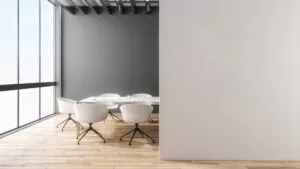Autumn Virtual Backgrounds, including Fall Leaves, Pumpkins and falling leaves .
While on Autumn why not change your Zoom Background to an Autumn-themed background? Here you’ll find a fine hand-picked selection of Autumn Virtual Backgrounds to celebrate the change of season with a new virtual wallpaper.
Thanks to Zoom’s fan-favorite feature, you have endless possibilities to swap your real room background with a beautiful autumn landscape. Get your sweater on, and your coffee mug ready while leaves fall on the other side of the window. Next time you hop on a Zoom call with your friends or co-workers, you can hide the view of your boring couch with some much-needed autumn color.
Autumn Forest Virtual Backgrounds
If you feel like giving your next virtual call a…
Autumn Coffee Rainy Afternoon Background for Zoom
¿Coffee, hot chocolate, or Tea? If you want to transmit…
Autumn in Paris Virtual Backgrounds
While in Autumn why not embrace the fall season with…
Autumn in New York Virtual Backgrounds
While in Autumn why not embrace the fall season with…
3 tips for best Virtual Call results:
Tip #1
Leave the “Mirror my video” option checked. Words in your background will look backwards to you but will appear normally to the other meeting participants.
Tip #2
For a better result, have a solid color in your background – or even better yet, a green screen – so that your virtual background shows up in a clear and sharp way.
Tip #3
Finally: Plan ahead and don’t wear clothing the same color as your virtual background. Colors will merge and no one wants to see you as a floating head!
Funny Backgrounds for Zoom, Teams & Webex
More Seasonal Backgrounds for Zoom, Teams & Meet
Snowy Forest Virtual Backgrounds
If you feel like giving your next virtual call a…
Creepy Forest Virtual Backgrounds
If you feel like giving your next virtual call a…
Autumn Forest Virtual Backgrounds
If you feel like giving your next virtual call a…
Autumn Coffee Rainy Afternoon Background for Zoom
¿Coffee, hot chocolate, or Tea? If you want to transmit…
Game of Thrones Virtual Backgrounds for Zoom & Teams
Transport yourself into the world of the Seven Kingdoms and…
Autumn in Paris Virtual Backgrounds
While in Autumn why not embrace the fall season with…
Autumn in New York Virtual Backgrounds
While in Autumn why not embrace the fall season with…
More cozy spaces to have your virtual calls with Zoom, Teams & Meet
Friends Central Perk Cafe Virtual Background
If you’re a fan of “Friends” you will recognize “Central…
Friends Central Perk Cafe couch Virtual Background
If you’re a fan of “Friends” you will recognize the…
Starbuck’s Coffee Virtual Backgrounds
If you are a Starbucks Coffee lover, ¿why not express…
22 Cool Shared Workspaces Virtual Backgrounds
If you have a formal meeting then these virtual backgrounds…
13 Meeting Room Virtual Backgrounds
If you have a formal meeting then these virtual backgrounds…
12 + 1 Job Interview Backgrounds for Zoom Calls + TIPS.
So you have the important job interview you have been…
Marriott & Ritz Carlton Virtual Backgrounds for Zoom
If you are a luxury lover, then you will love…
Autumn Coffee Rainy Afternoon Background for Zoom
¿Coffee, hot chocolate, or Tea? If you want to transmit…